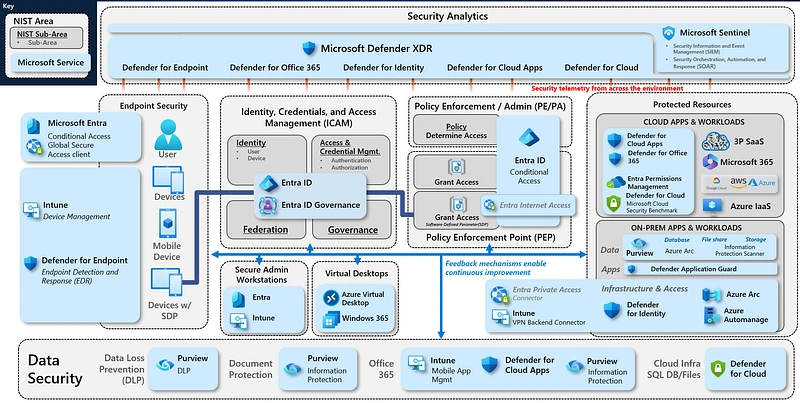Microsoft Security Hub - a central place for Microsoft Security
A few days ago, while scouring the never-ending vastness of the documentation, looking for some architectural references (outside of MCRA), I came to a page that blew my mind - Microsoft Learn Security Hub.
Library of Alexandria
Of course, it’s an overstatement, it felt like it - but why? Well, just click the link below:
Because everything was available from one page, all the documentation related to the Security services was there.
If you are a beginner and you want to kickstart your Cybersecurity Journey with achievable milestones - Security 101: Cybersecurity for Beginners
If you don’t want to read, but you would like to participate in more instructor-led hands-on sessions, fret not - Microsoft Virtual Training days got you covered
With Virtual training days Microsoft Certified instructor delivers the training with presentations, demo’s and Q&A. Depending on the training, some include hands-on labs for practical experience.
Azure Security Product Docs
Also, all the services I work with day to day can be accessed from that portal:
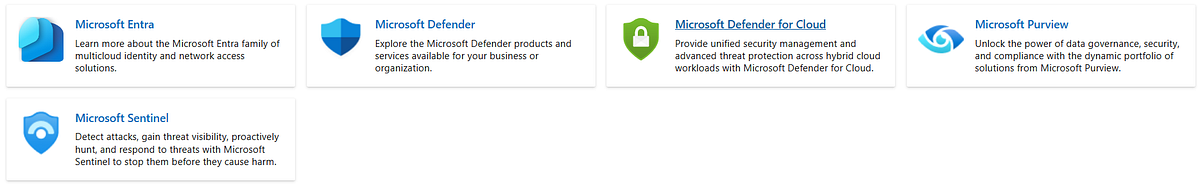 Microsoft Security product docs — image courtesy of Microsoft
Microsoft Security product docs — image courtesy of Microsoft
From their pages, you can deep dive into how each of the services can be deployed and maintained alongside Microsoft-provided best practices for each of them.
Credentials for Security
Collection created specifically for getting your skills up and running as fast as possible. There are certification paths with documentation and learning paths, and if you want a more hands-on approach, Applied Skills will give you more hands-on-lab-like experience.
Microsoft Credentials for Security
Zero trust, architecture, processes and technology
Microsoft Cybersecurity Reference Architectures (MCRA) - which is a great reference point for enabling end-to-end security using Zero Trust principles.
Cloud Adoption Framework (CAF) - provides a structured approach and guidance that applies across every methodology of CAF.
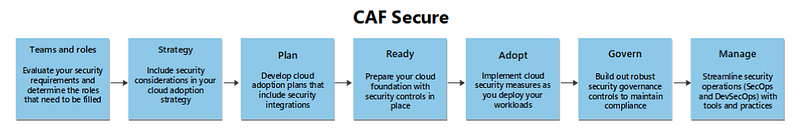 Cloud Adoption Framework methodology steps - image courtesy of Microsoft
Cloud Adoption Framework methodology steps - image courtesy of Microsoft
Well-Architected Framework (WAF) - provides a set of architectural decision points to help solution architects build a technical foundation for their workloads.
Microsoft Cybersecurity Architect Learner Journey - a great way of assessing the readiness of your environment with pragmatic recommendations based on specific needs (there is a score tracker, which is always nifty and useful)
Conclusion
In case everything I’ve mentioned above isn’t enough, there are engagements with communities, CISO workshops, the security tech community, the Security Blog, and the Security YouTube channel.
This gives you freedom to explore all of Microsoft security in a way that works best for you.
If you want to read more, please follow me and my colleagues on our Cyberdnevnik website and publication. Thank you for reading.
Please leave us your thoughts and comments.
We appreciate all your feedback.
Cheers, Vedran.